The Pricesearch – Shopify integration enables you to push your Shopify data to your Pricesearch account. Your products will automatically be synced so you can start immediately. In this article you will find out how to setup the Pricesearch – Shopify integration. Spoiler alert: it’s a matter of seconds.
Shopify is very popular among online retailers. The platform comes with a lot of features and you can set up a store without a lot of technical knowledge. The same goes for Pricesearch; there’s no need to build price trackers or web scrapers yourself, you can easily monitor your competitors’ prices within a few clicks. Here’s how you set up your Pricesearch account with a Shopify integration:
1. Login to your Shopify account
- Copy your Shopify Shop ID (to find your Shop ID, log into your Shopify account and copy your subdomain)
- Copy your API Key (go to Apps > Manage private apps > Create new private app)
- Copy your API Secret
2. Log into your Pricesearch account
- Go to Account Settings
- Click Webshop/API
- Select ‘Shopify’ and enter your Shop ID, API Key and API Secret.
- If you want, import categories by selecting ‘Yes’
- Save. You’re all set.
Pricesearch will now start synchronizing your data. When your products have been uploaded successfully, you will see the products in your account.
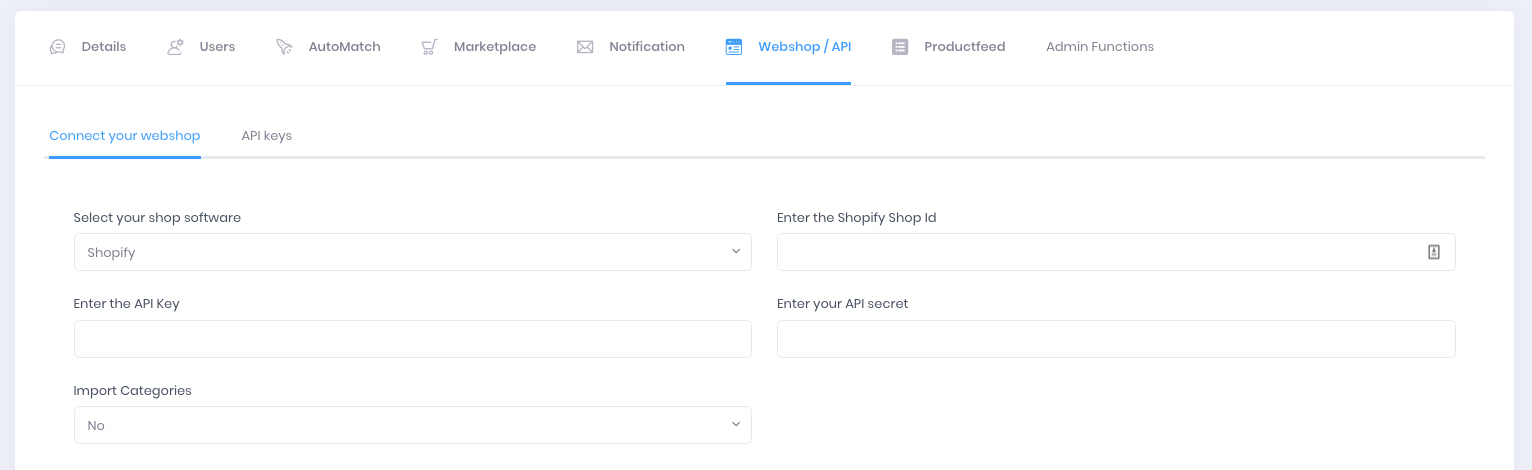
That’s it!
Do you need help setting up your Pricesearch – Shopify integration? Let us know, we’re always happy to help!
